123FormBuilder Integration with Evernote
Build free online forms & surveys and integrate them with Evernote to keep everything organized. It's easy as 1-2-3 and no coding is required!
Create your form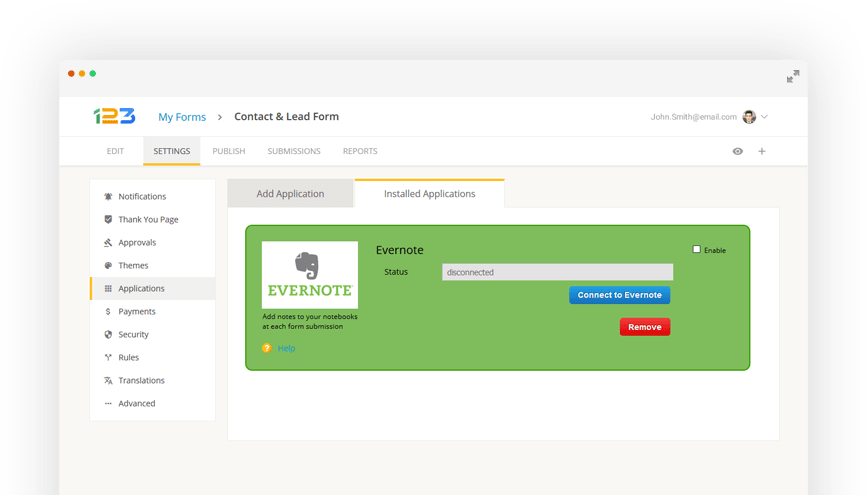
Improve Your Time Management with Web Forms
The 123FormBuilder app for Evernote helps you easily create online forms and surveys, then save all the data you receive so you’re always in the know. Automatically create events in your calendar, add reminders to your appointments, assign tasks, organize files or data by topic and much more.


Key Benefits
- Drag-and-drop editor
- Mobile-friendly forms
- Custom form design and branding
- Easily capture internal business information or personal notes
- 1.800+ templates to get you started
How about making your data work for you and automatically organizing it just the way you need? This is exactly what the 123FormBuilder & Evernote integration lets you do: create online forms & surveys and easily organize your tasks, appointments and other data, so all the data you need is exactly where you need it to be.
All the data collected from your forms and surveys automatically syncs to the Evernote business or personal notebooks you choose. By assigning custom tags to your form fields, you can add notes, organize data by topic, designate people as prospects, create reminders for appointments, store files, assign tasks and so much more!
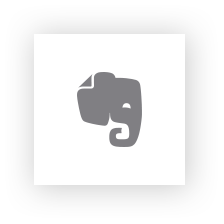

The 123FormBuilder app with Evernote enables you to
- Automatically organize data by tags and topics
- Keep notes, files, photos and videos synced on every device
- Create reminders for your events and appointments
- Assign tasks and collaborate with your team to get the work done
Your business and 123FormBuilder for Evernote
There are so many ways to use 123FormBuilder & Evernote, the only limit is your imagination. Any freelancer, business or organization can use this connection for crucial day-to-day activities:
Teachers and student
Teachers and students can share assignments, create notes, organize lesson plans and class materials, create and grade portfolios, collaborate on projects, upload photos (and scan them later with Evernote’s handwriting recognition) and more
Web designers
Web designers have an effective new option for managing tasks, receiving quote requests and keeping everything organized
HR departments
HR departments can easily upload and automatically manage CVs seamlessly and securely
Photographer
Photographers can track their projects and invoices, as well as upload photos and videos
Real estate professionals
Real estate professionals can store customer requests, make notes on maps and schedule buyer or seller interviews
Event organizers
Event organizers and business representatives can share notebooks for events, store documents, collect addresses, manage event invitations and re-use documents for email distribution later
Start building your form
Sign-up takes less than 60 seconds.
