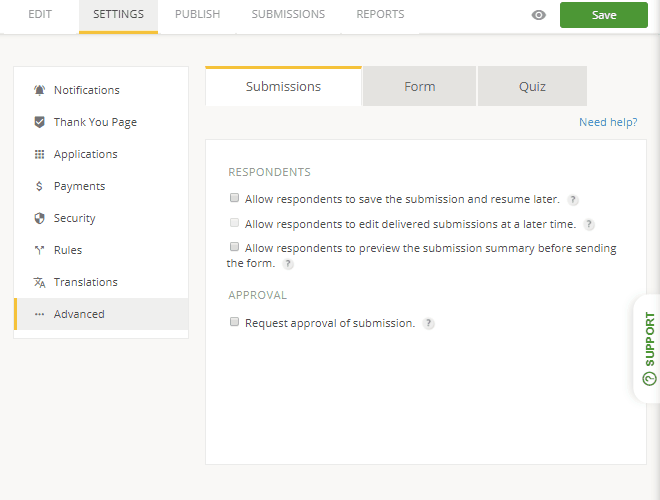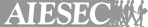Customer Registration Form Template
- 100 submissions per month
- Digital signatures
- Use your own logo and branding
- Share and publish it anywhere
- Notification emails
Join 1.5 million happy customers that build forms & surveys with 123FormBuilder
Customize template
See howOur pre-built customer registration form example is equipped with all the necessary form fields and elements, including a reference to a Privacy Policy page and a digital signature widget. However, you can adapt it for your specific needs. With an easy drag and drop tool, add any other form fields you want, resize, duplicate or delete them without worrying about technical skills - you don’t need any! Then brand the form, change the design and custom autoresponders or a thank you page.
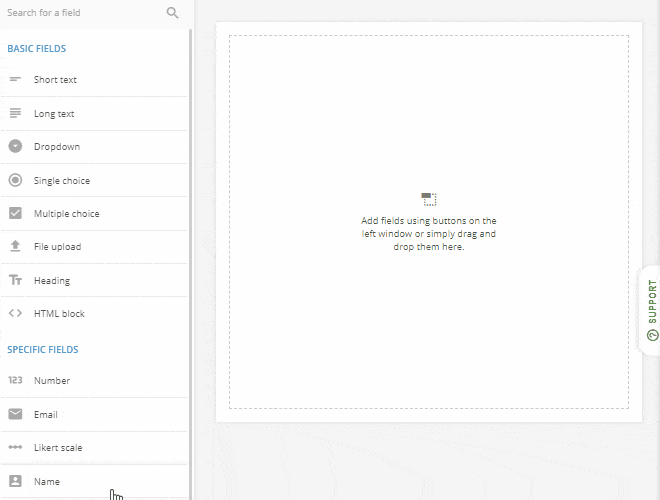
Publish template
See howSharing your registration form with customers doesn’t require more than a simple copy and paste. To be more specific, you only need to grab the generated form code and embed it on a website. Alternatively, send the direct form link via email or messaging apps. In fact, forms can be posted on social media pages as well. After all, a lot of your potential fans are there! And since this customer registration form is mobile-optimized, people can fill it out even on the go.
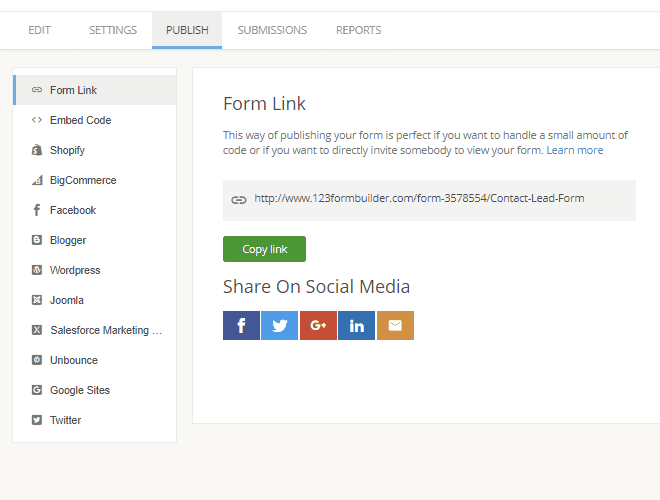
Collect & manage data
See howGather all the data you need about your customers without much effort. Additionally, since we value security above anything else, your form submissions reside in a secured data table. After consulting it from the 123FormBuilder platform, you can update, print or export it on your computer. Furthermore, check out the Applications tab to see what popular CRM platform we partner with and sync your data to handle everything in one place.
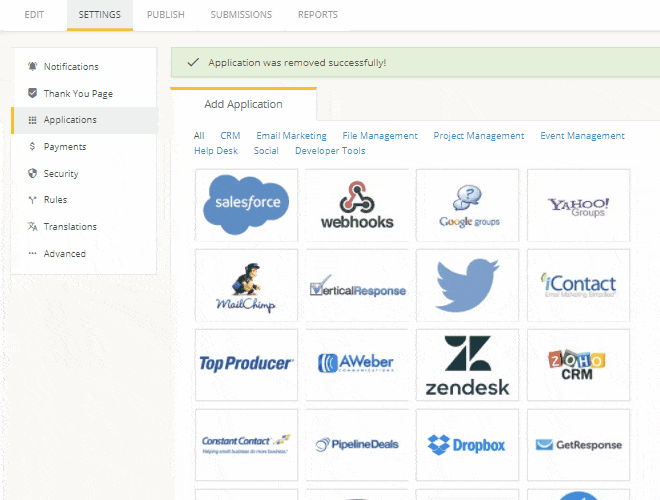
Optimize your flow
See howRegister customer information in a timely manner with the help of online forms. What’s great about them is the option to be instantly notified via email or text message whenever new submissions arrive. Just create an account with us and start building nice and effective web forms!