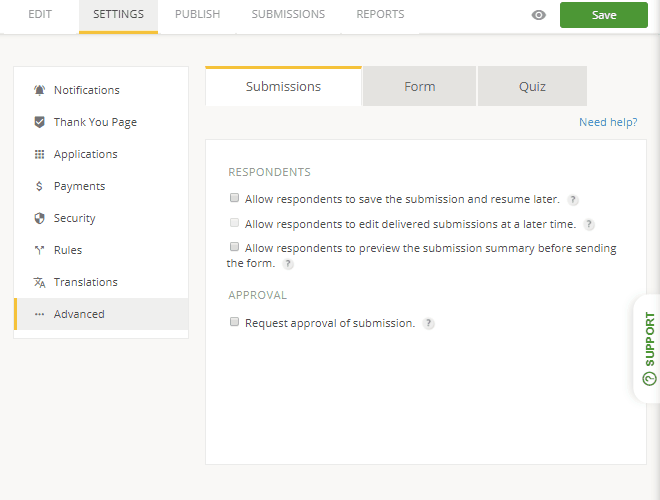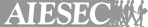Employee Expense Reimbursement Form Template
- Unlimited question fields
- 5.000 submissions per month
- Collect files
- Email & SMS notifications
- Third-party integrations
- Visual reports
Join 1.5 million happy customers that build forms & surveys with 123FormBuilder
Customize template
See howSecure a rapid compensation for your team’s business-related expenses with this employee expense reimbursement form sample. It includes a file upload field to collect receipts and an e-signature field as well. Just clone the template in your 123FormBuilder account and modify it to suit your company. Using a drag and drop editor you can add, duplicate and remove as many fields as you want. Then brand your form with easy design options and configure multiple email recipients to keep your administrative team in the know.
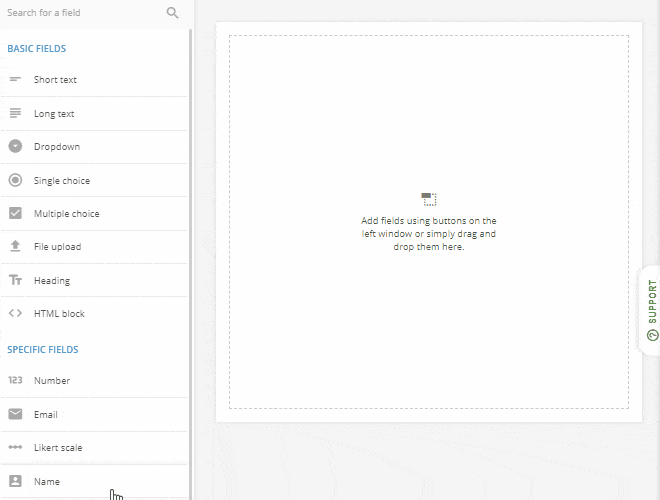
Publish template
See howOnce your employee expense reimbursement form looks good, you can share it with your team in many ways, all of them based on copy-paste. Either embed the form snippet in a web page’s code, such as an intranet or send the reimbursement form as URL via email, a messaging app or the platform of your choice. Of course, every 123FormBuilder form is mobile-friendly and adapts just as well on desktops and smartphones.
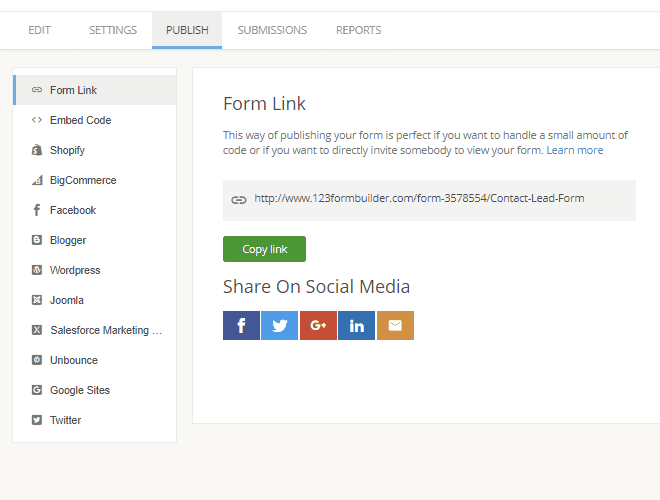
Collect & manage data
See howKeep employee expenses at hand with a secure database that collects every submitted expense. As each reimbursement claim comes in, you can view, modify or print it. If you prefer, download the data as PDF, Excel or CSV. For a smoother data management, integrate your employee expense reimbursement form with other apps you like.
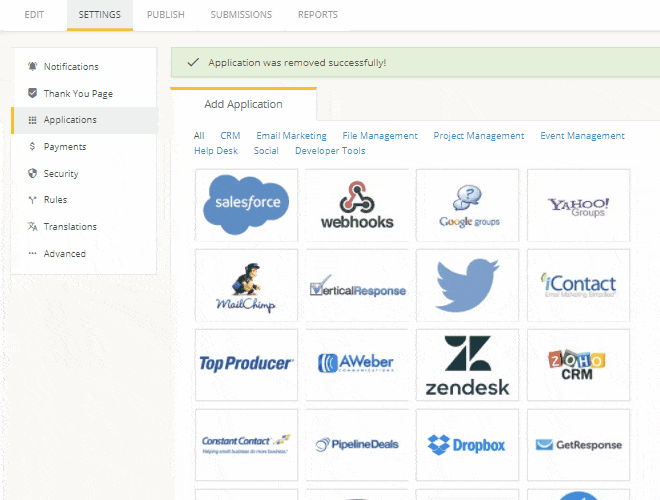
Optimize your flow
See howSettle costs such as travel expenses and reduce wait times with an online tool that you will soon find indispensable. Say goodbye to tiresome paper trails and human error. Besides, with 123FormBuilder you can set up instant notifications each time a member of your team submits the form.