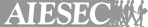- 123FormBuilder
- Form Templates
- Medical forms
- Hospital Admission Form
- Ambulance Checklist Form
- Ambulance Transfer Form
- Authorization for Disclosure of Protected Health Information
- Authorization Request Form
- Blood Donation Form
- Body Measurement Form
- Botox Consent Form
- Cancel Appointment Form
- Caregiver Consent Form
- Child Assessment Form
- Child Care Authorization Form
- Child Care Emergency Form
- Child Health Survey
- Child Intake Form
- Chiropractic Intake Form
- Claim Information Form
- Client History Form
- Cosmetic Surgery Survey
- Dental Assessment Form
- Dental Assistant Evaluation Form
- Dental Claim Form
- Dental Clearance Form
- Dental Enrollment Form
- Dental Estimate Form
- Dental Examination Form
- Dental Implant Consent Form
- Dental Insurance Breakdown Form
- Dental Insurance Form
- Dental Insurance Verification Form
- Dental Procedure Medical History Form
- Dental Records Release Form
- Dental Referral Form
- Dental Reimbursement Form
- Dental Screening Form
- Dental Treatment Consent Form
- Dental Treatment Plan Form
- Dentistry Contact Form
- Disability Verification Form
- Doctor Appointment Form
- Doctor Diagnosis Form
- Doctor Referral Form
- Drug Prior Authorization Request Form
- Emergency Contact Form
- Emergency Information Form
- Endodontist Patient Registration Form
- Endodontist Referral Form
- Enrollee Prescription Drug Claim Form
- Facial Intake Form
- First Aid Checklist Form
- First Aid Quiz
- Flu Vaccine Consent Form
- Food Allergy Form
- General Dentist Patient Registration Form
- General Surgery Consent Form
- Health Assessment Questionnaire
- Health Checklist Form
- Health Evaluation Form
- Health Insurance Claim Form
- Health Insurance Evaluation Survey
- Health Insurance Information Form
- Health Insurance Marketplace Statement
- Health Screening Form
- Health Survey
- Home Delivery Pharmacy Prescription Order Form
- Hospital Discharge Form
- Hospital Evaluation Form
- Hospital Patient Satisfaction Survey
- Hospital Registration Form
- Hospital Visitation Form
- Immunization Exemption Form
- Immunization Record Form
- Immunization Record Request Form
- Immunization Waiver Form
- Indemnity Form
- Informed Consent Form
- Laboratory Test Request Form
- Massage Consent Form
- Massage Health History Form
- Massage Therapy Consent Form
- Massage Therapy Intake Form
- Maternity Claim Form
- Medicaid Application Form
- Medicaid Complaint Form
- Medicaid Transportation Form
- Medical Authorization Form
- Medical Card Application Form
- Medical Certificate Form
- Medical Consultation Form
- Medical Declaration Form
- Medical Examination Form
- Medical Examination Report Form
- Medical History Form
- Medical Information Form
- Medical Insurance Form
- Medical Order Form
- Medical Permission Form
- Medical Record Audit Form
- Medical Record Transfer Request
- Medical Records Release Form
- Medical Records Request Form
- Medical Reimbursement Bill Form
- Medical Reimbursement Claim Form
- Medical Release Form
- Medical Summary Form
- Medical Travel Form
- Medical Treatment Authorization Form
- Medicare Application Form
- Medication Administration Record
- Medication Disposal Form
- Medication List Form
- Member Reimbursement Form
- Mental Health Intake Form
- Mental Health Survey
- Newborn Questionnaire
- Nursing Assessment Form
- Nursing Home Application Form
- Nursing Report Form
- Nutrition Consultation Form
- Occupational Therapy Progress Note
- Online Bill Payment
- Online Medical Questionnaire
- Ophthalmology Referral Form
- Oral Surgery Consent Form
- Oral Surgery Patient Registration Form
- Oral Surgery Referral Form
- Organ and Tissue Donation Form
- Organ Donation Form
- Pathology Request Form
- Patient Admission Form
- Patient Appointment Request Form
- Patient Assessment Form
- Patient Demographic Form
- Patient Discharge Form
- Patient Engagement Survey
- Patient Exit Survey
- Patient Health Questionnaire
- Patient History Form
- Patient Intake Form
- Patient Monitoring Form
- Patient Note Entry Form
- Patient Nutrition Assessment Form
- Patient Pain Assessment Form
- Patient Progress Tracking
- Patient Registration Form
- Patient Revocation Request Form
- Patient Satisfaction Survey
- Patient Survey Questionnaire
- Pediatric Consent Form
- Pedodontic Patient Information Form
- Periodontal Referral Form
- Permission To Treat Form
- Personal Representative Request
- Pharmacy Complaint Form
- Pharmacy Registration Form
- Physical Clearance Form
- Physical Exam Form
- Physical Therapy Evaluation Form
- Physician Referral Form
- Physician Satisfaction Survey
- Physician Verification Form
- Police Medical Questionnaire
- Prescription Drug Claim Form
- Prescription Form
- Prescription Refill Request Form
- Proof Of Immunization Form
- Provider Satisfaction Survey
- Psychiatric Evaluation Form
- Psychological Assessment Form
- Psychology Intake Form
- Psychology Referral Form
- Psychotherapy Intake Form
- Referral Request Form
- Request a Routine Medical Appointment
- Request for Access to Protected Health Information
- Request for Accounting
- Request for Confidential Communications
- Request for Diagnosis and Treatment Code Information Form
- Request for Restriction of Use and Disclosure of PHI
- Request Routine Dental Appointment Form
- Request to Amend Protected Health Information
- Request to Inspect a Copy of Clinical Record
- Request to Obtain a Copy of Clinical Record
- Request to Restrict the Use of Confidential Information
- Safety Declaration Form
- School Entry Health Form
- School Medication Form
- School Medication Record
- Self Referral Form
- Social Psychology Survey
- Social Work Intake Form
- Sports Physical Form
- Sports Therapy Consultation Form
- Statement of Disagreement
- Student Health Record Form
- Student Insurance Claim Form
- Test Report Form
- Therapy Consent Form
- Training Requirement Form
- Treatment Consent Form
- Universal Medication Form
- Vaccine Order Form
- Veterinary Prescription Form
- Weight Loss Tracking Form
- Wound Assessment Form
Hospital Admission Form Template
- Unlimited question fields
- 5.000 submissions per month
- Collect files
- Email & SMS notifications
- Third-party integrations
- Visual reports
Join 1.5 million happy customers that build forms & surveys with 123FormBuilder
Customize template
See howThe hospital admission form template we created will help you collect all the necessary data before admitting someone for treatment or medical intervention. From contact information to a short medical history and a digital signature - it pretty much covers everything. Still, if you want you can add more fields. Naturally, it’s as easy as 1-2-3, no technical skills required. Just drag and drop any form element you want from the sidebar. Then upload a logo, set up multiple recipients and custom autoresponders.
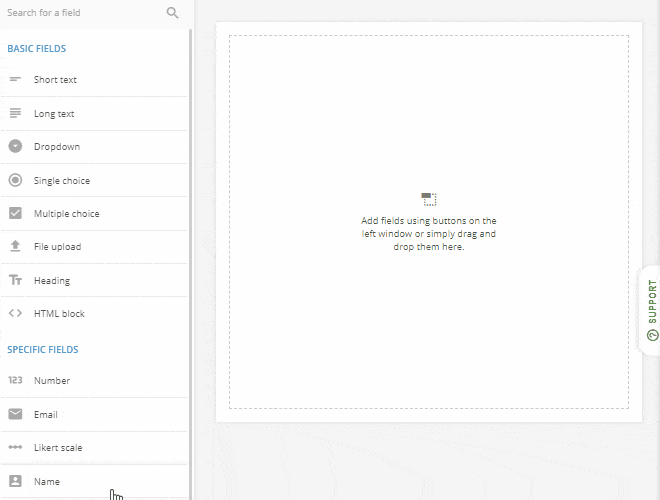
Publish template
See howCopy-paste is all you need in order to launch your form on the almighty Web. include the form link in an email or post it on a social platform. Of course, you will want it on a webpage. For this purpose, check out our 4 embedding methods - they all require only a copy-paste effort. And people will be able to submit hospital admission requests even from smartphones or tablets since the template is mobile friendly.
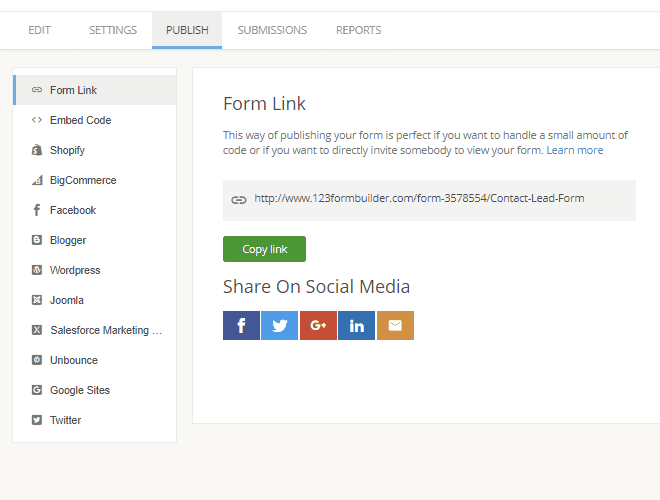
Collect & manage data
See howThe 123FormBuilder system will create a database containing each submission. Access your form entries at any time and update them when needed. Search, sort and download the collected data with the click of a button. To explain, you can export it in Excel, CSV and PDF formats. Furthermore, we integrate with the most popular online business solutions.
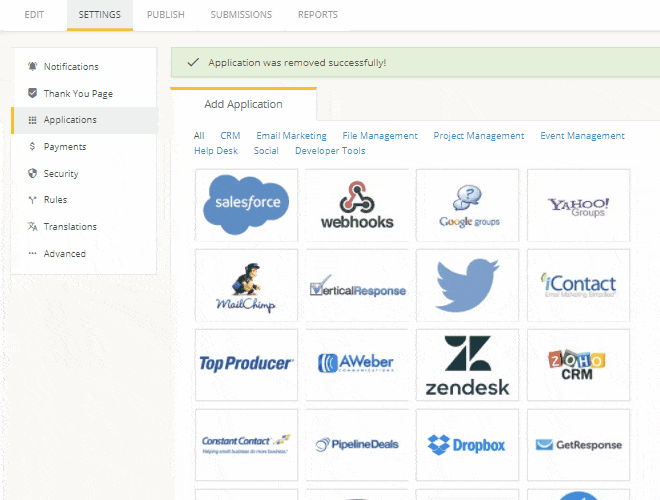
Optimize your flow
See howReceive instant email or SMS alerts when someone completes your hospital admission form. With a real-time form builder conceived to satisfy even non-technical users, you can customize your form within minutes. Still, should you choose to profit from more advanced features, we’ve got them too! For instance, request HIPAA compliance for your form with just a few clicks!
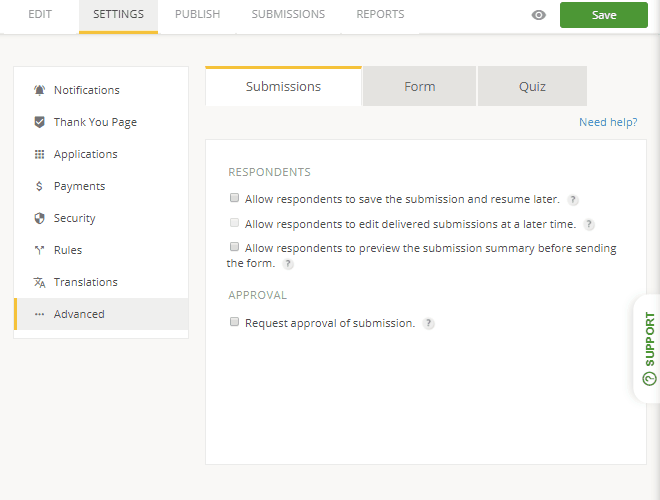
Other ready to use form templates
Browse through our 1900+ web form templates and select the one that you need.
Request to Restrict the Use of Confidential Information
Share this request to restrict the use of confidential information with your patients t...
Preview templateChild Care Authorization Form
Edit in minutes this child care authorization form template to offer a quick way for es...
Preview templateChiropractic Intake Form
Add this chiropractic intake form template to your website with 123FormBuilder. Edit th...
Preview templatePharmacy Registration Form
Register pharmacist that want to obtain a license, with the help of this online form te...
Preview templateRequest to Obtain a Copy of Clinical Record
Share this request to obtain a copy of clinical record with your patients to improve yo...
Preview templatePsychology Intake Form
Use this client intake form sample within your practice to assess patient history and l...
Preview template