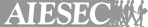- 123FormBuilder
- Form Templates
- Medical forms
- Patient Demographic Form
- Ambulance Checklist Form
- Ambulance Transfer Form
- Authorization for Disclosure of Protected Health Information
- Authorization Request Form
- Blood Donation Form
- Body Measurement Form
- Botox Consent Form
- Cancel Appointment Form
- Caregiver Consent Form
- Child Assessment Form
- Child Care Authorization Form
- Child Care Emergency Form
- Child Health Survey
- Child Intake Form
- Chiropractic Intake Form
- Claim Information Form
- Client History Form
- Cosmetic Surgery Survey
- Dental Assessment Form
- Dental Assistant Evaluation Form
- Dental Claim Form
- Dental Clearance Form
- Dental Enrollment Form
- Dental Estimate Form
- Dental Examination Form
- Dental Implant Consent Form
- Dental Insurance Breakdown Form
- Dental Insurance Form
- Dental Insurance Verification Form
- Dental Procedure Medical History Form
- Dental Records Release Form
- Dental Referral Form
- Dental Reimbursement Form
- Dental Screening Form
- Dental Treatment Consent Form
- Dental Treatment Plan Form
- Dentistry Contact Form
- Disability Verification Form
- Doctor Appointment Form
- Doctor Diagnosis Form
- Doctor Referral Form
- Drug Prior Authorization Request Form
- Emergency Contact Form
- Emergency Information Form
- Endodontist Patient Registration Form
- Endodontist Referral Form
- Enrollee Prescription Drug Claim Form
- Facial Intake Form
- First Aid Checklist Form
- First Aid Quiz
- Flu Vaccine Consent Form
- Food Allergy Form
- General Dentist Patient Registration Form
- General Surgery Consent Form
- Health Assessment Questionnaire
- Health Checklist Form
- Health Evaluation Form
- Health Insurance Claim Form
- Health Insurance Evaluation Survey
- Health Insurance Information Form
- Health Insurance Marketplace Statement
- Health Screening Form
- Health Survey
- Home Delivery Pharmacy Prescription Order Form
- Hospital Admission Form
- Hospital Discharge Form
- Hospital Evaluation Form
- Hospital Patient Satisfaction Survey
- Hospital Registration Form
- Hospital Visitation Form
- Immunization Exemption Form
- Immunization Record Form
- Immunization Record Request Form
- Immunization Waiver Form
- Indemnity Form
- Informed Consent Form
- Laboratory Test Request Form
- Massage Consent Form
- Massage Health History Form
- Massage Therapy Consent Form
- Massage Therapy Intake Form
- Maternity Claim Form
- Medicaid Application Form
- Medicaid Complaint Form
- Medicaid Transportation Form
- Medical Authorization Form
- Medical Card Application Form
- Medical Certificate Form
- Medical Consultation Form
- Medical Declaration Form
- Medical Examination Form
- Medical Examination Report Form
- Medical History Form
- Medical Information Form
- Medical Insurance Form
- Medical Order Form
- Medical Permission Form
- Medical Record Audit Form
- Medical Record Transfer Request
- Medical Records Release Form
- Medical Records Request Form
- Medical Reimbursement Bill Form
- Medical Reimbursement Claim Form
- Medical Release Form
- Medical Summary Form
- Medical Travel Form
- Medical Treatment Authorization Form
- Medicare Application Form
- Medication Administration Record
- Medication Disposal Form
- Medication List Form
- Member Reimbursement Form
- Mental Health Intake Form
- Mental Health Survey
- Newborn Questionnaire
- Nursing Assessment Form
- Nursing Home Application Form
- Nursing Report Form
- Nutrition Consultation Form
- Occupational Therapy Progress Note
- Online Bill Payment
- Online Medical Questionnaire
- Ophthalmology Referral Form
- Oral Surgery Consent Form
- Oral Surgery Patient Registration Form
- Oral Surgery Referral Form
- Organ and Tissue Donation Form
- Organ Donation Form
- Pathology Request Form
- Patient Admission Form
- Patient Appointment Request Form
- Patient Assessment Form
- Patient Discharge Form
- Patient Engagement Survey
- Patient Exit Survey
- Patient Health Questionnaire
- Patient History Form
- Patient Intake Form
- Patient Monitoring Form
- Patient Note Entry Form
- Patient Nutrition Assessment Form
- Patient Pain Assessment Form
- Patient Progress Tracking
- Patient Registration Form
- Patient Revocation Request Form
- Patient Satisfaction Survey
- Patient Survey Questionnaire
- Pediatric Consent Form
- Pedodontic Patient Information Form
- Periodontal Referral Form
- Permission To Treat Form
- Personal Representative Request
- Pharmacy Complaint Form
- Pharmacy Registration Form
- Physical Clearance Form
- Physical Exam Form
- Physical Therapy Evaluation Form
- Physician Referral Form
- Physician Satisfaction Survey
- Physician Verification Form
- Police Medical Questionnaire
- Prescription Drug Claim Form
- Prescription Form
- Prescription Refill Request Form
- Proof Of Immunization Form
- Provider Satisfaction Survey
- Psychiatric Evaluation Form
- Psychological Assessment Form
- Psychology Intake Form
- Psychology Referral Form
- Psychotherapy Intake Form
- Referral Request Form
- Request a Routine Medical Appointment
- Request for Access to Protected Health Information
- Request for Accounting
- Request for Confidential Communications
- Request for Diagnosis and Treatment Code Information Form
- Request for Restriction of Use and Disclosure of PHI
- Request Routine Dental Appointment Form
- Request to Amend Protected Health Information
- Request to Inspect a Copy of Clinical Record
- Request to Obtain a Copy of Clinical Record
- Request to Restrict the Use of Confidential Information
- Safety Declaration Form
- School Entry Health Form
- School Medication Form
- School Medication Record
- Self Referral Form
- Social Psychology Survey
- Social Work Intake Form
- Sports Physical Form
- Sports Therapy Consultation Form
- Statement of Disagreement
- Student Health Record Form
- Student Insurance Claim Form
- Test Report Form
- Therapy Consent Form
- Training Requirement Form
- Treatment Consent Form
- Universal Medication Form
- Vaccine Order Form
- Veterinary Prescription Form
- Weight Loss Tracking Form
- Wound Assessment Form
Patient Demographic Form Template
- Unlimited question fields
- 5.000 submissions per month
- Collect files
- Email & SMS notifications
- Third-party integrations
- Visual reports
Join 1.5 million happy customers that build forms & surveys with 123FormBuilder
Customize template
See howA patient demographic form template can help you get started collecting demographic information about your patients. Start with our pre-made form sample, which asks for info such as name, birthdate, marital status, race, contact info and more. Then customize the template to gather any other information you need in single- or multiple-choice questions, dropdown menus and more. Understanding patient demographics can help you serve your patient population better. In addition to customizing form fields, you can also change the form look and feel with pre-designed themes or your own custom CSS.
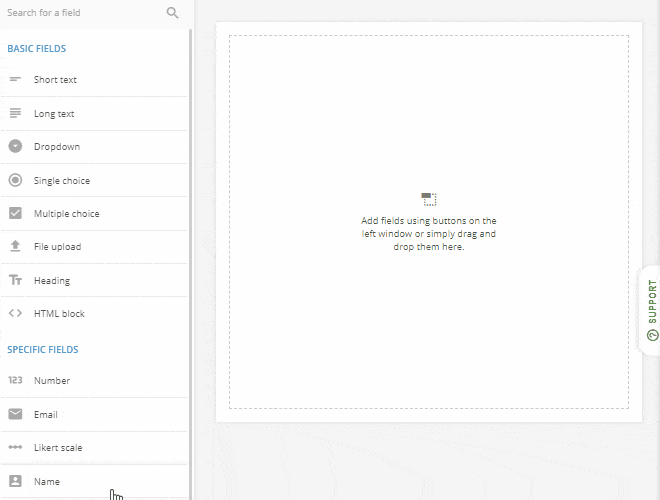
Publish template
See howPublish your patient demographic form to your website or social media presence, or send a link to patients by email. For full optimization, connect your form to your web publishing platforms, such as Facebook, Joomla, Blogger or WordPress, so you can easily publish form information to your existing web presence and give easy access to patients. Forms are mobile friendly so patients can fill them out from anywhere, even the waiting room.
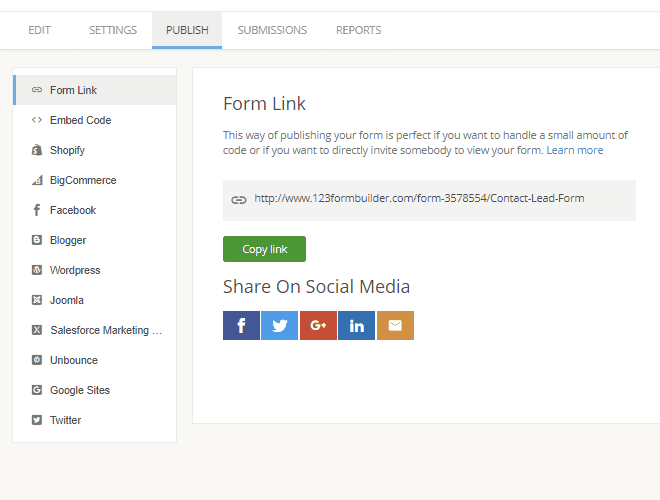
Collect & manage data
See howGather patient demographic data from your demographic data form and store it securely in an online dashboard, or export the information to Excel, CSV or PDF files. Even better, connect your patient demographic data form to the other systems you use to run your medical practice - check our 30+ integrations, so you can securely connect data across systems. Of course, HIPAA compliance is available upon request to help protect patient information.
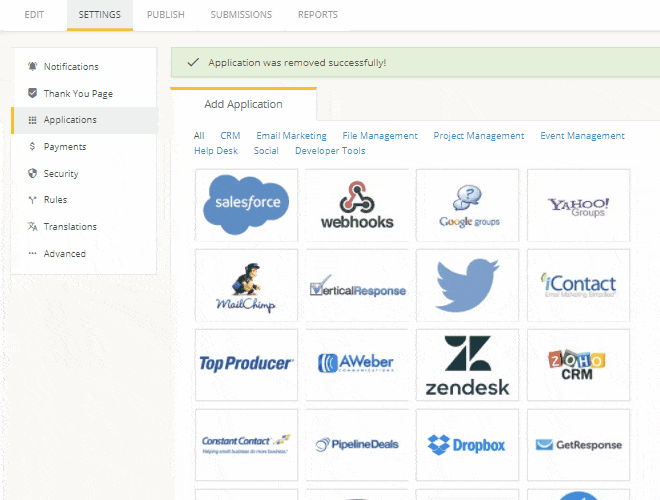
Optimize your flow
See howOptimize your patient demographic data workflow with instant email or SMS alerts when a patient demographic form is submitted, so you know right away that you have new information on file. Digitizing your workflow will help you process patient demographic data successfully.
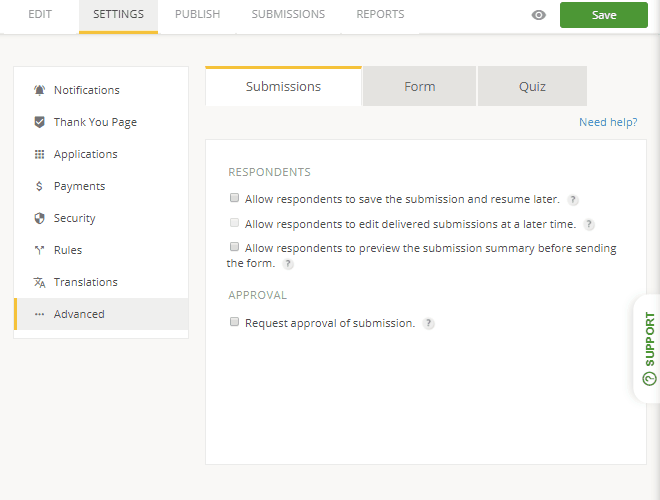
Other ready to use form templates
Browse through our 1900+ web form templates and select the one that you need.
Medical Information Form
No headaches involved in customizing this medical information form sample. Reinforce it...
Preview templateMedical Summary Form
Offer your patients a quick way to submit their medical history with our medical summar...
Preview templateMedical Card Application Form
Gather medical card requests from anywhere online with this form.
Preview templateVeterinary Prescription Form
Add this veterinary prescription form template to your website with 123FormBuilder. Edi...
Preview templateRequest to Inspect a Copy of Clinical Record
Share this request to inspect a copy of clinical record with your patients to improve y...
Preview templateStudent Health Record Form
Keeping track of sensitive medical data for students is no longer a challenge. Easily e...
Preview template