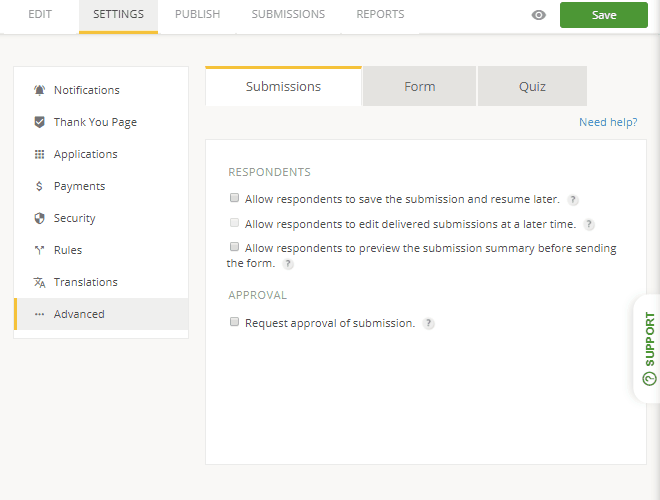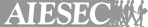Screen Printing Order Form Template
- Unlimited question fields
- 5.000 submissions per month
- Collect files
- Email & SMS notifications
- Third-party integrations
- Visual reports
Join 1.5 million happy customers that build forms & surveys with 123FormBuilder
Customize template
See howWhat better way to streamline the ordering process than to move it online? Just take this screen printing order form template and adapt it to your specifications. Make use of text fields, file uploads, radio buttons and much more to gather every piece of information needed to fulfill the order quickly and accurately. Finally, don’t pass up the chance to reinforce your brand by adding your logo and brand fonts and colors.
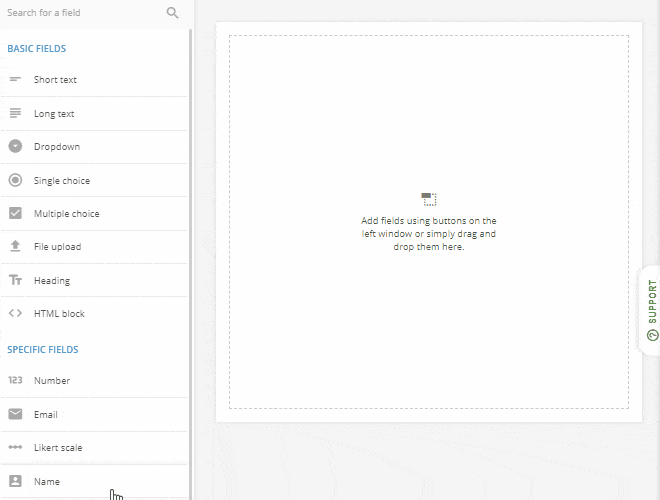
Publish template
See howStart taking online requests today! For best results, embed your screen printing order form directly into your website. All you need to do is copy and paste the provided line of code into the page of your choice. However, if you prefer, you can also share a form link instantly without leaving the editor: just click the Share buttons to send it via email or post on social media. Furthermore, the form is mobile optimized, so it’s easy for customers to place orders from anywhere.
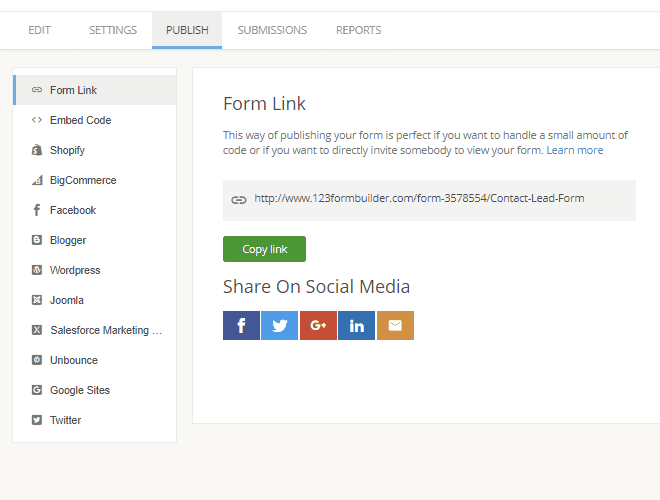
Collect & manage data
See howIn addition to faster, easier ordering, your online screen printing order form is supported by a secure database hosted by 123FormBuilder. Simply log in to your account to view all orders and generate graphical reports. You also have the option to download the submissions to any device as an Excel, CSV or PDF file. Want to take deposits or other payments in tandem with the orders? Integrate the form with a payment gateway such as Authorize.net, PayPal or FreshBooks.
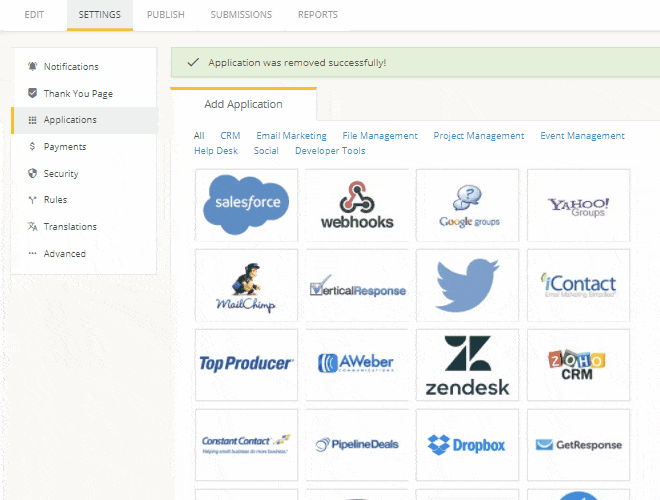
Optimize your flow
See howSave paper, reduce headaches and fulfill orders faster than ever by upgrading to online ordering! This screen printing order form keeps all requests in one place, which can help avert the confusion that sometimes results when team members work different days and hours. Thanks to configurable notifications that alert key people in real time, you can instantly assign orders and plan your days.