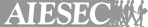- 123FormBuilder
- Form Templates
- HR forms
- Stationery Requisition Form
- 360 Degree Feedback Form
- Accident Investigation Form
- Administrative Review Form
- Annual Appraisal Form
- Appraisal Request Form
- Approval Request Form
- Business Expense Form
- Cabin Crew Application Form
- Candidate Evaluation Form
- Candidate Experience Survey
- Career Break Application Form
- Career Choice Quiz
- CEO Evaluation Form
- Check In Check Out Form
- Company Culture Survey
- Company Exit Form
- Corporate Climate Survey
- Corporate Structure Survey
- Dependent Care Claim Form
- Disciplinary Form
- Discrimination Complaint Form
- Emergency Information Form
- Emergency Notification Form
- Employee 90-Day Review Form
- Employee Attitude Survey
- Employee Availability Form
- Employee Benefits Survey
- Employee Coaching Form
- Employee Communication Survey
- Employee Complaint Form
- Employee Contact Form
- Employee Corrective Action Form
- Employee Counseling Form
- Employee Direct Deposit Enrollment Form
- Employee Disciplinary Action Form
- Employee Emergency Contact Form
- Employee Engagement Survey
- Employee Evaluation Form
- Employee Exit Interview
- Employee Exit Survey
- Employee Expense Reimbursement Form
- Employee Grievance Form
- Employee Harassment Complaint Form
- Employee Information Form
- Employee Injury Report Form
- Employee Leave Request Form
- Employee Motivation Survey
- Employee of the Month Voting Form
- Employee Onboarding Form
- Employee Opinion Survey
- Employee Pay Increase Form
- Employee Poll
- Employee Promotion Justification Form
- Employee Referral Form
- Employee Resignation Form
- Employee Review Form
- Employee Satisfaction Survey
- Employee Self Evaluation Form
- Employee Self Review Form
- Employee Separation Form
- Employee Status Change Form
- Employee Suggestion Box Form
- Employee Termination Checklist Form
- Employee Time Sheet Form
- Employee Training Survey
- Employee Transfer Form
- Employee Travel Authorization Form
- Employee Warning Notice Form
- Employee Wellness Survey
- Employment Eligibility Verification Form
- Employment Reference Check Form
- Equal Employment Opportunity Form
- Executive Director Evaluation Form
- Expense Tracking Form
- Flight Attendant Job Application Form
- Goal Setting Form
- Holiday Enquiry Form
- Holiday Request Form
- Hospital Job Application Form
- HR Complaint Form
- Incident Notification Form
- Incident Report Form
- Income Verification Form
- Internet Access Request Form
- Internship Application Form
- Internship Evaluation Form
- Interview Evaluation Form
- Interview Notes Form
- Interview Questionnaire Form
- Interview Record Form
- Interview Request Form
- Invigilator Application Form
- Job Application Form
- Job Description Form
- Job Enquiry Form
- Job Evaluation Survey
- Job Interest Form
- Job Interview Assessment Form
- Job Interview Form
- Job Offer Form
- Job Order Form
- Job Proposal Form
- Job Requirement Form
- Job Satisfaction Questionnaire
- Job Satisfaction Survey
- Job Seekers Application Form
- Job Transfer Request Form
- Leave Application Form
- Leave Cancellation Form
- Management Evaluation
- Manager Effectiveness Survey
- Manpower Request Form
- Maternity Leave Application Form
- Meeting Attendance Form
- Meeting Evaluation Form
- Meeting Room Reservation Form
- Mileage Reimbursement Form
- New Employee Registration Form
- New Hire Orientation Survey
- Non Conformance Report Form
- Offense Incident Report Form
- Onboarding Feedback Questionnaire
- Paternity Leave Application Form
- Payroll Change Form
- Performance Counseling Form
- Performance Improvement Plan Form
- Performance Management Form
- Performance Review Form
- Personal Reference Form
- Previous Employment Verification Form
- Professional Reference Form
- Promotion Request Form
- PTO Request Form
- Recruitment Authorisation Form
- Recruitment Checklist Form
- Recruitment Evaluation Survey
- Refer a Friend Form
- Resident Satisfaction Survey
- Return to Work Form
- Safety Inspection Form
- Safety Suggestion Form
- Safety Violation Form
- Security Incident Report Form
- Service Record Form
- Sexual Harassment Complaint Form
- Ship Crew Application Form
- Sickness Notification Form
- Skill Set Evaluation Form
- Staff Appointment Form
- Staff Evaluation Form
- Staff Requisition Form
- Stress Management Questionnaire
- Supervisor Performance Evaluation
- Suspicious Activity Report Form
- Teacher Recruitment Form
- Team Building Evaluation Form
- Team Building Questionnaire
- Team Performance Survey
- Teamwork Questionnaire
- Time Adjustment Form
- Time Off Request Form
- Training Application Form
- Training Request Form
- Travel Claim Form
- Travel Expense Form
- Truck Driver Application Form
- Tuition Reimbursement Request Form
- Unpaid Leave Form
- Vacation Leave Request Form
- Vacation Request Form
- Warehouse Employee Evaluation Form
- Weekly Status Report Form
- Work Approval Form
- Work Availability Form
- Work Declaration Form
- Work Environment Survey
- Work From Home Form
- Workers Compensation Claim Form
- Workers Compensation Waiver Form
- Workplace Complaint Form
- Workplace Incident Report Form
- Workplace Safety Survey
Stationery Requisition Form Template
- 100 submissions per month
- Digital signatures
- Use your own logo and branding
- Share and publish it anywhere
- Notification emails
Join 1.5 million happy customers that build forms & surveys with 123FormBuilder
Customize template
See howCopy the stationery requisition form template in your 123FormBuilder account and start editing it as you see fit. You can choose from a variety of field types, such as check boxes or radio buttons to create a stationery list which your employees just need to tick when completing the form. Add your company logo or any other design elements that you find fitting. No coding needed, just good old-fashioned drag-and-drop combined with clicks and typing. And if you need someone to approve these requests, you can create an approval chain that will let your employees know if their stationery items will be delivered or not.
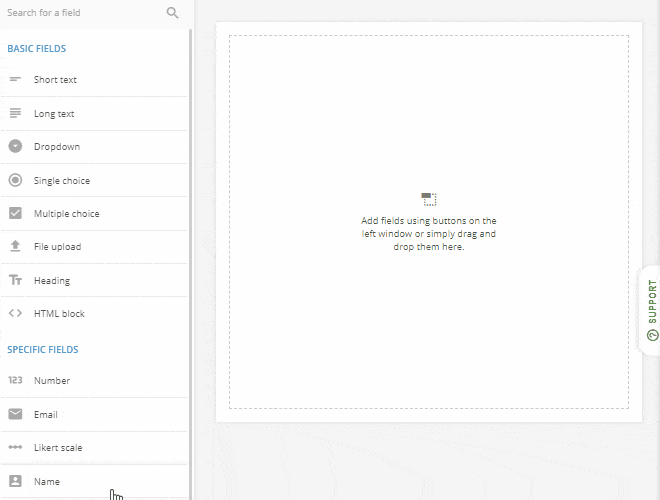
Publish template
See howYour stationery requisition form can fit on any device or online space. Once you're done customizing it in the editor, use one of the many publishing options to share it with your employees. You can share it on email, embed it in an HTML page, or add it to an internal document where everyone from the office has access to.
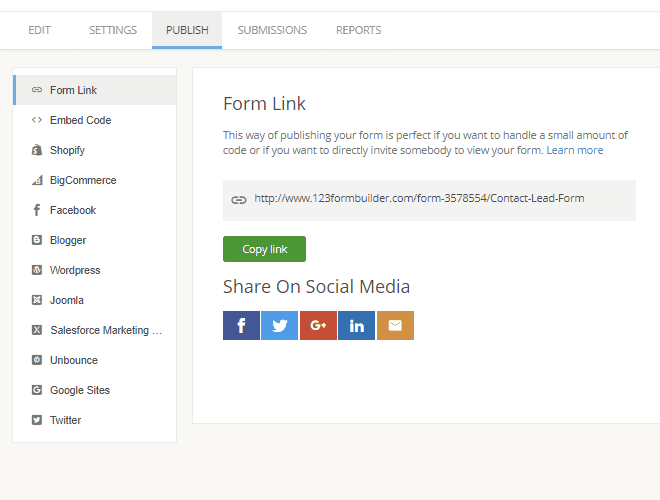
Collect & manage data
See howOnce the line manager approved the stationery request, it will be saved in a secure database. From there, you can edit or export it in PDF, CSV or Excel. Other options include the possibility to automatically send the request in a Google sheet or to another platform.
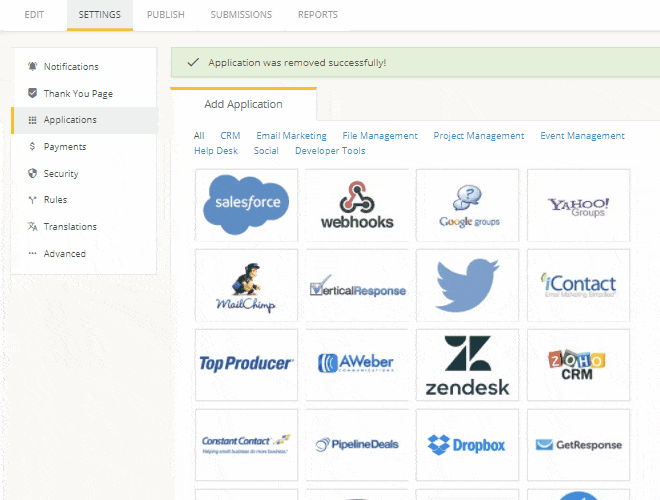
Optimize your flow
See howSpeed up the stationery requisition process through smart online forms that can easily be built with 123FormBuilder. Create complex workflows that make both your employees and your managers happy. Consume less time doing the paper work and more time on creating a productive and happy work environment.
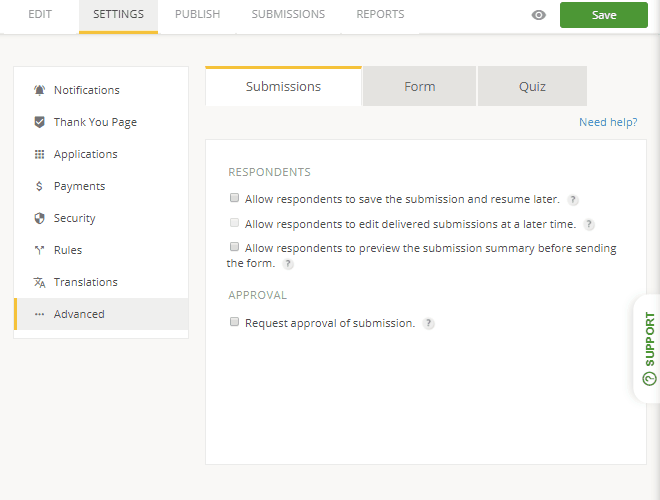
Other ready to use form templates
Browse through our 1900+ web form templates and select the one that you need.
Library Book Request Form
Efficiently monitor library book requests with this ready-to-go form sample. Personaliz...
Preview templateEmployee Corrective Action Form
You can customize this employee corrective action form in various ways, add your own lo...
Preview templateVacation Request Form
Add this vacation request form template to your website with 123FormBuilder. Edit the t...
Preview templateMeeting Attendance Form
Use this meeting attendance form template in your organization, tune it up as needed an...
Preview templateShift Change Request Form
You can use this form template to receive requests from employees that want to change s...
Preview templateMaternity Leave Application Form
Use this maternity leave application form in your HR department for those employees goi...
Preview template