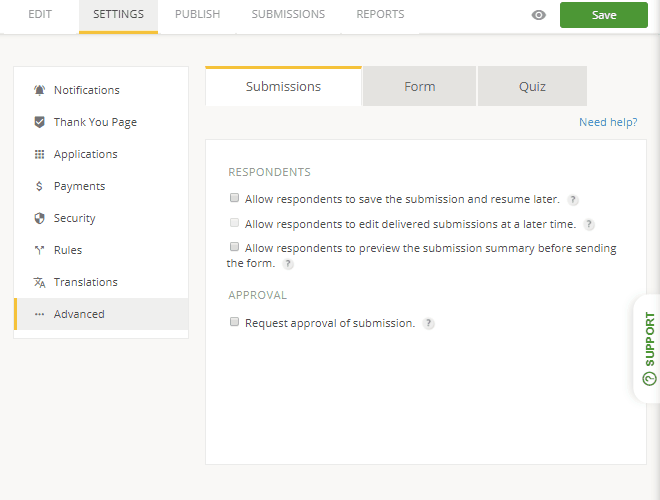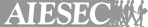Room Rental Agreement Form Template
- Unlimited forms and surveys
- Conditional logic
- Collect online payments
- Send data into 30+ native app integrations
Join 1.5 million happy customers that build forms & surveys with 123FormBuilder
Customize template
See howStreamline your leasing signing process with an online form! Get started with this room rental agreement form template. No coding skills are necessary to tailor this form to your needs. You can include dropdowns, file/photo uploads, date fields, address fields, e-signatures and more. Additionally, choose a design from our theme repository. Then, using custom notifications, you can have a copy sent to the building owner (if not you), the management company and the other roommates.
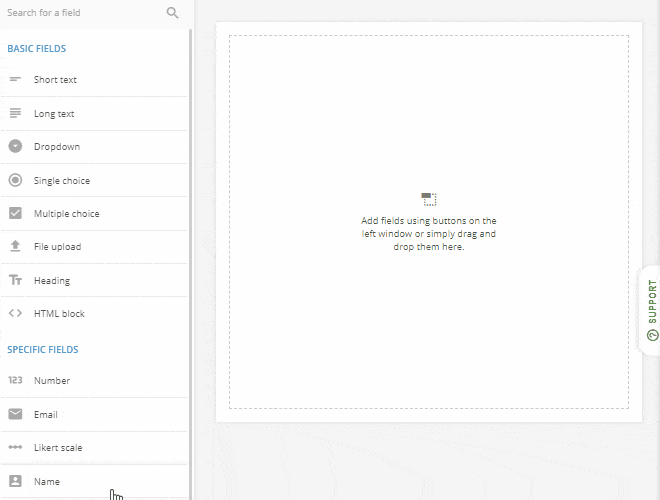
Publish template
See howYou can distribute the room rental agreement form on the web, by email, on social media, or all of the above! To add to a web page, click the Publish button, then copy and paste the form embed to your page source. Another option is to click the Share buttons in 123FormBuiler to email the form or create a social media post. Like a good roommate, your online room lease agreement fits in anywhere — it features a responsive design that flexes according to the user’s device.
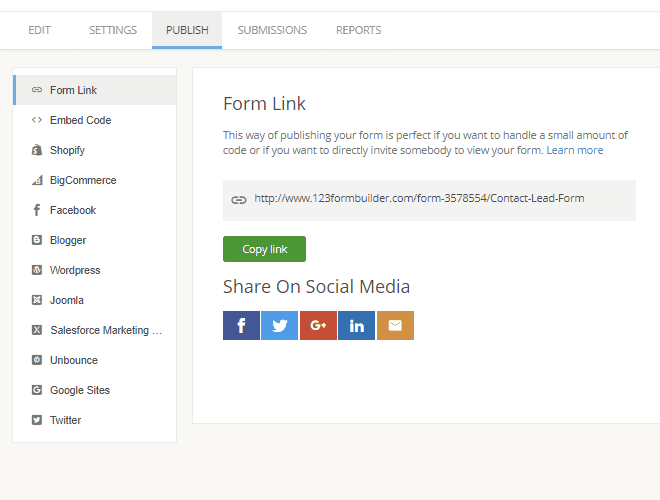
Collect & manage data
See howEach room rental agreement form submission is saved in a secure database which is accessible from your 123FormBuilder dashboard. There you can update, print, export records to Excel, CSV and PDF or generate analytics. Better yet, you can set up integrations with popular apps such as Dropbox to manage files, or send form data to FreshBooks to create invoicing entries for deposits and rent.
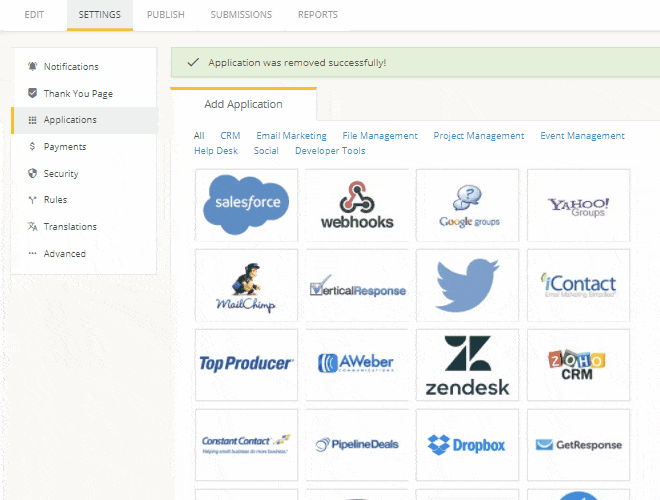
Optimize your flow
See howGet tenants signed on quickly with an online room rental agreement. As turnover is particularly high in the room sharing market, paperwork piles up fast. So why not eliminate the clutter in favor of simple, reliable online record keeping? Optimize communication, too, with custom notifications that send tenancy agreement copies to the owner, the property manager and the roommates.