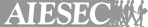- 123FormBuilder
- Form Templates
- Medical forms
- Dental Claim Form
- Ambulance Checklist Form
- Ambulance Transfer Form
- Authorization for Disclosure of Protected Health Information
- Authorization Request Form
- Blood Donation Form
- Body Measurement Form
- Botox Consent Form
- Cancel Appointment Form
- Caregiver Consent Form
- Child Assessment Form
- Child Care Authorization Form
- Child Care Emergency Form
- Child Health Survey
- Child Intake Form
- Chiropractic Intake Form
- Claim Information Form
- Client History Form
- Cosmetic Surgery Survey
- Dental Assessment Form
- Dental Assistant Evaluation Form
- Dental Clearance Form
- Dental Enrollment Form
- Dental Estimate Form
- Dental Examination Form
- Dental Implant Consent Form
- Dental Insurance Breakdown Form
- Dental Insurance Form
- Dental Insurance Verification Form
- Dental Procedure Medical History Form
- Dental Records Release Form
- Dental Referral Form
- Dental Reimbursement Form
- Dental Screening Form
- Dental Treatment Consent Form
- Dental Treatment Plan Form
- Dentistry Contact Form
- Disability Verification Form
- Doctor Appointment Form
- Doctor Diagnosis Form
- Doctor Referral Form
- Drug Prior Authorization Request Form
- Emergency Contact Form
- Emergency Information Form
- Endodontist Patient Registration Form
- Endodontist Referral Form
- Enrollee Prescription Drug Claim Form
- Facial Intake Form
- First Aid Checklist Form
- First Aid Quiz
- Flu Vaccine Consent Form
- Food Allergy Form
- General Dentist Patient Registration Form
- General Surgery Consent Form
- Health Assessment Questionnaire
- Health Checklist Form
- Health Evaluation Form
- Health Insurance Claim Form
- Health Insurance Evaluation Survey
- Health Insurance Information Form
- Health Insurance Marketplace Statement
- Health Screening Form
- Health Survey
- Home Delivery Pharmacy Prescription Order Form
- Hospital Admission Form
- Hospital Discharge Form
- Hospital Evaluation Form
- Hospital Patient Satisfaction Survey
- Hospital Registration Form
- Hospital Visitation Form
- Immunization Exemption Form
- Immunization Record Form
- Immunization Record Request Form
- Immunization Waiver Form
- Indemnity Form
- Informed Consent Form
- Laboratory Test Request Form
- Massage Consent Form
- Massage Health History Form
- Massage Therapy Consent Form
- Massage Therapy Intake Form
- Maternity Claim Form
- Medicaid Application Form
- Medicaid Complaint Form
- Medicaid Transportation Form
- Medical Authorization Form
- Medical Card Application Form
- Medical Certificate Form
- Medical Consultation Form
- Medical Declaration Form
- Medical Examination Form
- Medical Examination Report Form
- Medical History Form
- Medical Information Form
- Medical Insurance Form
- Medical Order Form
- Medical Permission Form
- Medical Record Audit Form
- Medical Record Transfer Request
- Medical Records Release Form
- Medical Records Request Form
- Medical Reimbursement Bill Form
- Medical Reimbursement Claim Form
- Medical Release Form
- Medical Summary Form
- Medical Travel Form
- Medical Treatment Authorization Form
- Medicare Application Form
- Medication Administration Record
- Medication Disposal Form
- Medication List Form
- Member Reimbursement Form
- Mental Health Intake Form
- Mental Health Survey
- Newborn Questionnaire
- Nursing Assessment Form
- Nursing Home Application Form
- Nursing Report Form
- Nutrition Consultation Form
- Occupational Therapy Progress Note
- Online Bill Payment
- Online Medical Questionnaire
- Ophthalmology Referral Form
- Oral Surgery Consent Form
- Oral Surgery Patient Registration Form
- Oral Surgery Referral Form
- Organ and Tissue Donation Form
- Organ Donation Form
- Pathology Request Form
- Patient Admission Form
- Patient Appointment Request Form
- Patient Assessment Form
- Patient Demographic Form
- Patient Discharge Form
- Patient Engagement Survey
- Patient Exit Survey
- Patient Health Questionnaire
- Patient History Form
- Patient Intake Form
- Patient Monitoring Form
- Patient Note Entry Form
- Patient Nutrition Assessment Form
- Patient Pain Assessment Form
- Patient Progress Tracking
- Patient Registration Form
- Patient Revocation Request Form
- Patient Satisfaction Survey
- Patient Survey Questionnaire
- Pediatric Consent Form
- Pedodontic Patient Information Form
- Periodontal Referral Form
- Permission To Treat Form
- Personal Representative Request
- Pharmacy Complaint Form
- Pharmacy Registration Form
- Physical Clearance Form
- Physical Exam Form
- Physical Therapy Evaluation Form
- Physician Referral Form
- Physician Satisfaction Survey
- Physician Verification Form
- Police Medical Questionnaire
- Prescription Drug Claim Form
- Prescription Form
- Prescription Refill Request Form
- Proof Of Immunization Form
- Provider Satisfaction Survey
- Psychiatric Evaluation Form
- Psychological Assessment Form
- Psychology Intake Form
- Psychology Referral Form
- Psychotherapy Intake Form
- Referral Request Form
- Request a Routine Medical Appointment
- Request for Access to Protected Health Information
- Request for Accounting
- Request for Confidential Communications
- Request for Diagnosis and Treatment Code Information Form
- Request for Restriction of Use and Disclosure of PHI
- Request Routine Dental Appointment Form
- Request to Amend Protected Health Information
- Request to Inspect a Copy of Clinical Record
- Request to Obtain a Copy of Clinical Record
- Request to Restrict the Use of Confidential Information
- Safety Declaration Form
- School Entry Health Form
- School Medication Form
- School Medication Record
- Self Referral Form
- Social Psychology Survey
- Social Work Intake Form
- Sports Physical Form
- Sports Therapy Consultation Form
- Statement of Disagreement
- Student Health Record Form
- Student Insurance Claim Form
- Test Report Form
- Therapy Consent Form
- Training Requirement Form
- Treatment Consent Form
- Universal Medication Form
- Vaccine Order Form
- Veterinary Prescription Form
- Weight Loss Tracking Form
- Wound Assessment Form
Dental Claim Form Template
- Unlimited forms and surveys
- Conditional logic
- Collect online payments
- Send data into 30+ native app integrations
Join 1.5 million happy customers that build forms & surveys with 123FormBuilder
Customize template
See howNo coding skills? No problem! You can adapt this dental claim form template any way you like using an easy drag-and-drop editor. The dental treatment insurance claim’s questions can be in just about any format, such as radio buttons, checkboxes, file uploads, and more. Furthermore, you can personalize of the form’s look and feel, from choosing your own fonts and colors to adding your logo.
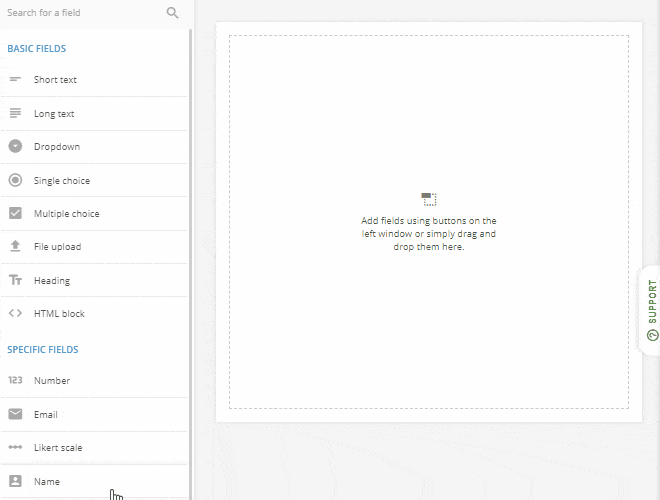
Publish template
See howOnce you’ve perfected your online dental claim form, it’s easy to implement on your website. Just copy and paste the form embed to the source code of a web page and that’s it! The mobile responsive design looks and works great on all screen sizes. The form will automatically stay up-to-date on your website even if you revise the form later. If you also want to send it out over email or social media, handy share buttons let you post in a matter of clicks.
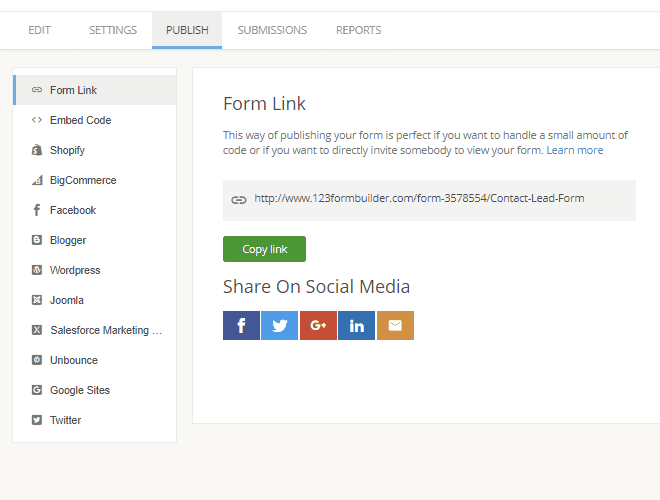
Collect & manage data
See howEach dental claim form submission goes to a secure database that you can access easily on your 123FormBuilder dashboard. You can refer back to any insurance claim individually or export it to PDF for filing or printing. Alternatively, you can export some or all submissions to Excel/CSV or generate analytics. Finally, don’t forget to integrate your online dental claim submission form with any of the productivity apps you already use.
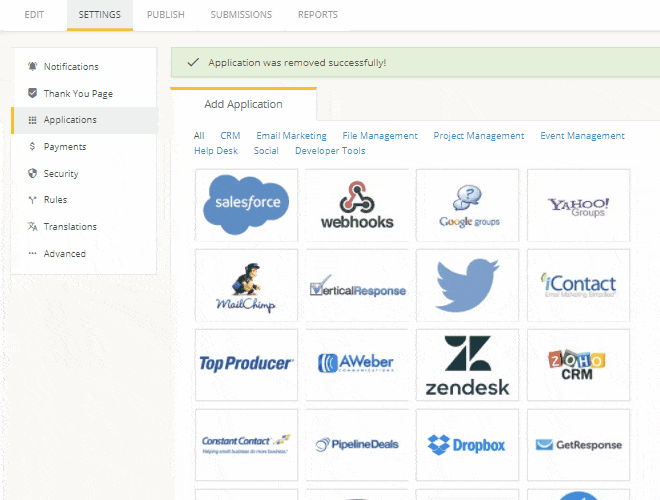
Optimize your flow
See howAn online dental claim form can make the administrative side of your dental practice sparkle like your patients’ smiles. By gathering dental claim data in an online form, you can reduce errors (and paper waste!) processing patient, treatment and insurance data. What’s more, you can you can have every submission sent in real time to every individual involved in the billing process.
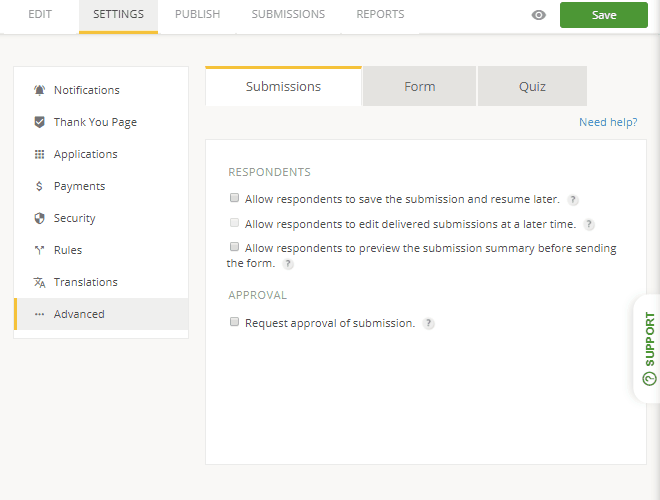
Other ready to use form templates
Browse through our 1900+ web form templates and select the one that you need.
Newborn Questionnaire
Use this newborn questionnaire template in your organization, tune it up as needed and ...
Preview templateDentistry Contact Form
Share this dentistry contact form with your patients to improve your medical services, ...
Preview templateAuthorization for Disclosure of Protected Health Information
Share this authorization for disclosure of protected health information with your patie...
Preview templateOral Surgery Referral Form
Share this oral surgery referral form with your patients to improve your medical servic...
Preview templateDental Screening Form
Quickly collect dental screening info for children with this form sample you can easily...
Preview templateSocial Psychology Survey
Use this prebuilt social psychology survey as a starting point to create your own frien...
Preview template