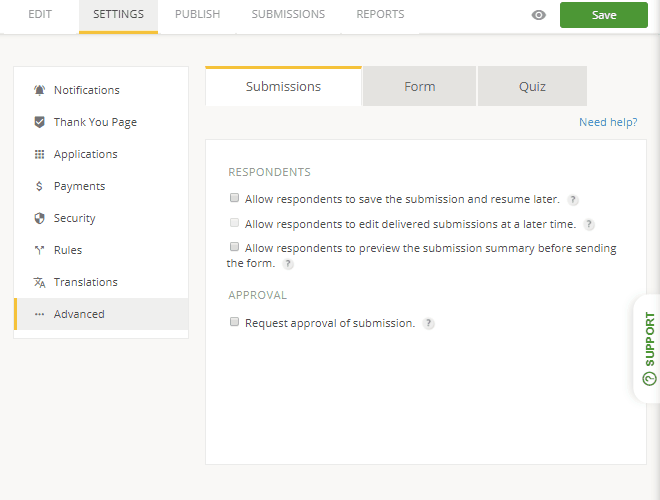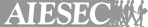Real Estate Buyer Questionnaire Template
- Unlimited forms and surveys
- Conditional logic
- Collect online payments
- Send data into 30+ native app integrations
Join 1.5 million happy customers that build forms & surveys with 123FormBuilder
Customize template
See howFind out more about your potential customers with this real estate buyer questionnaire model. It’s a good starting point for your own customized survey. Modify the questions, add more fields with a simple drag and drop, and upload the logo of your organization. Lastly, configure autoresponders and multiple email recipients to keep everyone in the loop.
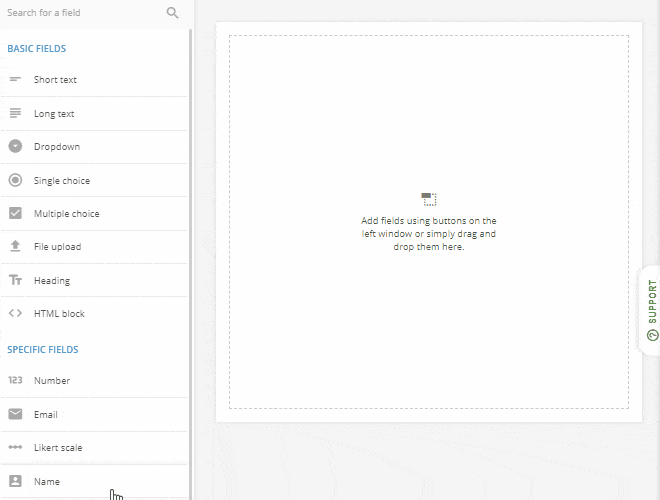
Publish template
See howAfter adapting the real estate buyer questionnaire to your specifics, share it with customers and the team with a simple copy and paste. For example, to embed the form in a web page, copy the snippet generated in our platform. Or send the form URL via email or a messaging app. Naturally, it also works for social media posts. Besides, your questionnaire will look nice on every device, which will ensure an increased response rate from your staff.
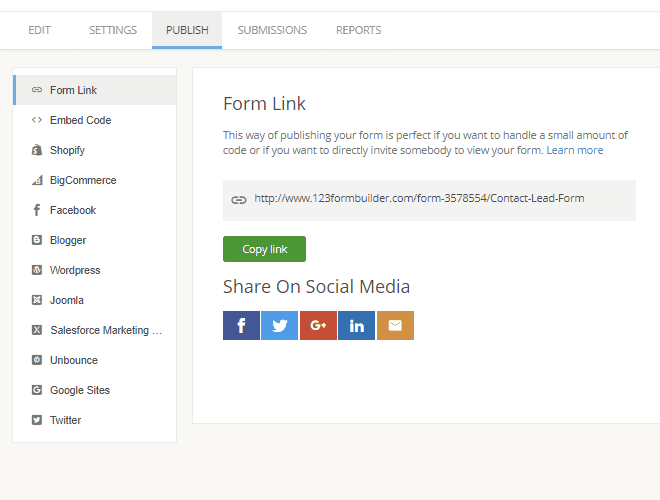
Collect & manage data
See howEach questionnaire answer is sent directly into a secure database attached to the online form. From here you can either manage them online or download as Excel, CSV or PDF. to get a bigger picture of real estate buyers’ answers, integrate your data with third-party apps due to our multiple partnerships.
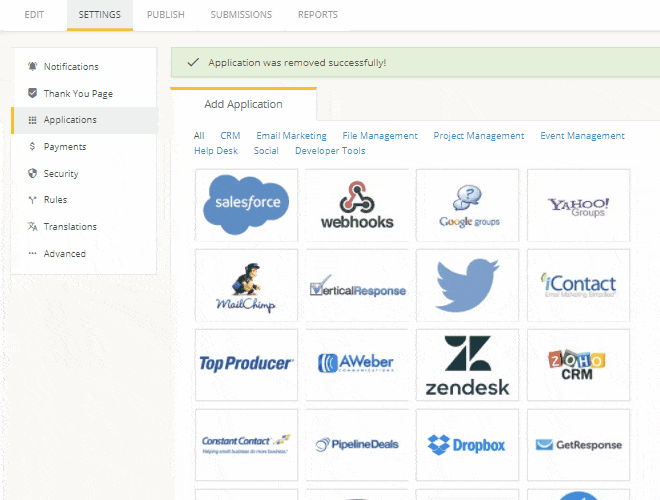
Optimize your flow
See howWith 123FormBuilder, you’ll get instant notifications via email or SMS each time someone answers your questionnaire. Plus, with digital forms, there’s no room for errors or questionnaire misplacement. Not the mention Mother Nature will be grateful that you’ve ditched that paper trail!